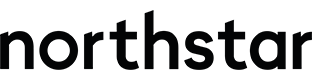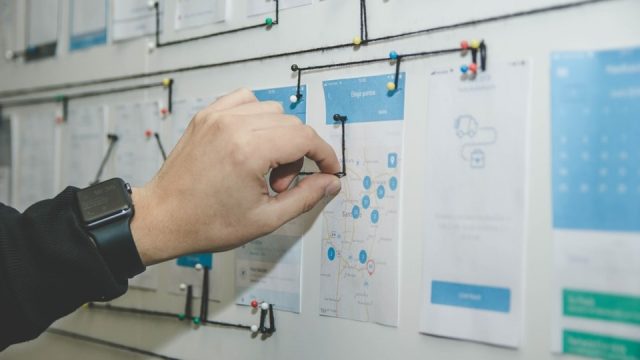Microsites as a digital, low-cost alternative to quantitative output dashboards.
In last month’s Monthly Dose of Design, we identified how to use creativity to improve Qualitative Outputs. This month we shift our focus to quantitative outputs, focusing on a digital alternative to dashboards.
Dashboards are a well-known platform for data storytelling. However, they are expensive to build, need to be custom made by developers for each individual project, at excessive cost and often have a bland interface. PowerPoint although quick to simple to use, lacks many functions such as data storytelling and navigation
An alternative to a dashboard and PowerPoint is a microsite – but what is it? A microsite is a webpage, or collection of webpages, that typically works on a separate domain from a website. Microsites are like a dashboard, but can be produced at a fraction of the cost, and sometimes as easily as creating a PowerPoint deck.
We see microsites as being the future of communicating quantitative data for several reasons:
1. simple to make
Free DIY website builders and data visualisation plugins mean that digitising how you communicate quantitative data no longer need be expensive. These tools are simple-to-use and can produce outputs in a matter of hours. New website building tools can make building a website as easy as creating a PowerPoint deck. This reduces the need for expensive developers and increases time efficiencies. All you need to do is buy a domain and combine this with your website builder and chosen data visualisation plugin. However, if this sounds too daunting, then you could simply employ a freelance web designer for a day to set up the basics for you, teach you how to edit it and you are ready to go.
2. experience and interface
As data storytelling progresses with platforms like microsites and dashboards, the similarities between the two are starting to grow. Therefore, where do we go from here? The next step is user experience.
People currently spend hours every day scrolling through web content. This makes us all familiar with websites and apps. This has raised expectations around how we expect content to be delivered. When it comes to data storytelling, people do not want to be staring at a bland grey board covered in charts. They want well designed data with micro interactions, hover buttons and well animated drop-down menus. Backgrounds that animate and change in colour in a way that directs a waypoint in the user’s journey are also in demand. All of which is easily accessible with the help of plugins to site builders. Such plugins offer a range of unique functions from simple hover buttons to mini tic-tac-toe games.
By focussing on user experience, you are allowing your user to relate comfortably to the information you are providing.
3. flexible design features
Microsites have the power to be truly bespoke and tailored to your individual client’s needs. With hundreds of distinctive features that can support multiple media types like videos, images, word clouds, interactive charts, password protection and stimulus existing. You can also add comment boxes or a live chat and get feedback from your clients via the site. These features allow you to expand the way you interact with your users beyond basic dashboards or PowerPoints.
4. ease of navigation
Microsites can beautifully tell the story of a project through digital navigation functions, filters and animated charts. By adding micro-animations, rolls, hovers and tap functions to light up values of any chart, there is no struggle in interpreting data.
Microsite’s have strong digital navigation functions and filters that eradicate the need to read through lengthy documents or make awkward formatting amendments. Tools such as menus, drop-downs, links and categorization methods allow users to compare subgroups easily – while navigating a large amount of content. The ease of navigation puts your client in control and makes all the data variables flexible. This means you or your client can easily sort the data, or hide any unnecessary information. If your client decides to change the variables of a chart, or compare different elements, they can do so at the click of a button.
5. dynamic data
Microsites are dynamic. This means you can regularly upload data and ongoing content anytime, anywhere and anyplace. This means you can either deliver key findings to your client as the project progresses or upload all your data and visualisations at the end.
Additionally, because of the accessibility of a microsite, you can present to clients either via face to face, or via video call, or allow your client to navigate the findings themselves.
Next time we will be observing the visual design for 2018 and how you can utilize these within research.
By Emma Galvin, Creative Executive & Nicholas Lee, Senior Creative Executive
if you would like further information, please get in touch via:
egalvin@northstarpresents-volvo.com or nlee@northstarpresents-volvo.com